Traveling abroad with your iphone can be scary. Not for any other reason than you have no idea what your phone bill is going to look like when you return home. Some information out there tells you that you need to jailbreak your phone. Call me a pussy, but I’m not interested in jailbreaking my iPhone. I spoke with AT&T about this issue. Below you’ll see the “recipe” you need to use to get your phone travel ready.
In case you’re not aware of how much your iPhone can cost you when abroad, here is an example from the AT&T travel tips website:
“For example, opening an email with a 5 megapixel picture in it, or downloading a 3-minute video on YouTube, each takes about 2 MB of data. The cost would be almost $40, based on pay-per-use international data rates of $0.0195/KB.”
For me, “travel ready” means that the phone has to do this:
- I need to be able to send and receive text messages
- I need to be able to access an Edge (or 3G) network
- I need to be able to send and receive a small amount of email
I should be able to perform the above functions without having to take out a second mortgage. Of course you can access your data through WIFI but you won’t always be in WIFI range, so you’ll need to make sure your phone is properly set up.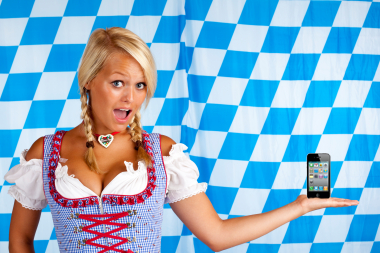
Do this:
1. Turn Data Roaming OFF: (settings–>general—>network—>data roaming) this is probably off already, that’s the default setting.
2. Turn Fetch New Data settings to OFF: This makes it so you have to check email and sync contacts and calendars manually. (Settings—>Mail…–>Fetch New Data, Change Push to “OFF”. Select option under Fetch “Manually”)
3. Reset Your Usage Tracker: This is basically like resetting your odometer in your car. When you land over seas, reset your usage to zero. This will give you an indication of how much data you’ve used since arriving. (Settings–>General—>Usage—>Reset Statistics)
4. Get the AT&T iPhone app: Personally I like this app. I’ve read and heard about people having problems with its accuracy. I’ll put it to the test at the end of September when I go to Germany/Austria.
5. Use Airplane Mode: When the phone is not in use–like it’s in your hotel room and your brain is in a stein of beer–why not why not turn off your iPhone completely or just Airplane it. Sure, overkill. But what’s the harm, right? (Settings–> Select “ON” next to Airplane Mode– wait…didn’t you do this on the flight out??)
6. Get an International plan from AT&T: Some people complain that these plans are expensive. They don’t seem that way to me. AT&T recently added an international sms plan you can buy for $10. And they have tiered data plans you can add on (and subtract) from your account. Here is what I’m getting:
International SMS $10 for 50 text messages.
(50MB) International data plan for $59.99 /mo (I don’t “think” i’ll go over 50MB).
Now, the last time I was in Germany, I was so paranoid that I left my iPhone in Airplane Mode the whole time. I won’t have that luxury this time around. So this will be an experiment. I hope all this stuff works. I’ll let you know when I get back. If you try it before I do, and there is something wrong with my recipe, let me know. But I’m NOT responsible for your phone bill.
Good luck!


September 10, 2010
1 Comment
By Scott