Fellow Facebookers take heed. What would happen if your entire Facebook profile including friends, posts, links, messages, photos and videos vanished tomorrow? What if you logged into Facebook only to find your account had been deactivated, or worse…deleted!?
If you’re one of the millions of people who have already found the “Download Your Information” button, then at least you’ve got a snapshot of all your crap.
For the rest of you, here is how you download your information from Facebook: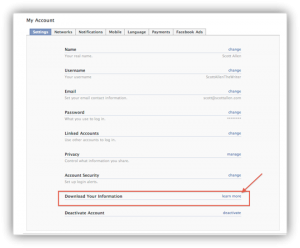
Go to your Account – -> Account Settings.
Scroll down to “Download Your Information” at the bottom of the page. Click “Learn More“.
The next page will ask you for your password. Once you authenticate you will be brought to the Download Your Information page. Now, the first time you do this will be different. When you first click on Download Now the system will tell you that it’s going to take a few minutes to pack up your stuff. Can you blame it. You’ve been spewing your love all over Facebook for how long? So Facebook has to break out the sea chests and bundle your life inside.
When Facebook is done emptying the attic and wrapping your prescious articles in bubble wrap you’ll get an email. This was the part that failed for me the first 4 times I tried it. For some reason I never saw this email come in. (Yes, I checked my Spam Arrest.) But the 5th time I tried this, I got the email with subject line “Your download is ready.” This email contains a link. Click this link. You’ll be taken back to the download page. Click the big green button.
A zip file should start downloading.
What form does your information take when it’s been pulled out of Facebook? Actually I was pleasantly surprised by the format of the data. Essentially your life stream is turned into a linkable web page. When you open your index.html file, you launch your (now) offline profile inside of your browser. Click through to see your Wall, Photos, Videos, Friends (this is just a list of their names), Notes, Events, and Messages.
Two things I immediately noticed:
Your wall will only show the last posting and if someone liked it. It won’t drill down into the comments on a particular posting. That’s a bit of a bummer. If you want to capture some of your best threads, then I recommend using a screen-capture tool.
Messages, on the other hand, are downloaded in their entirety. Mine went all the way back to my first in 2007–ahhh memories. Was I really complaining that being social wasn’t my bag? Ha. Funny what a dork.
Of course you’ll want to keep this folder in a secure spot. It’s got all of your information in it.
So if you’re ready to stick that life stream onto your hard drive, go for it. Just don’t try to upload that download to Facebook anytime soon. The backup only goes one way.


February 1, 2011
No Comments
By Scott