This has been an issue I’ve run into during the last 3 installs of WordPress on 1and1. I’ve sought out this issue online and have found zippo written.
Maybe I should be using the automated installer that 1and1 offers? Oh wait, I can’t seem to find that feature anymore. 1and1 keeps changing their dashboard. I don’t know. All I know is that I needed a fix, and I found one. So here it is.
You’ve run the WordPress installer on your server. From a file and folder standpoint all looks good. But when you hit the URL from your browser you’re told Das ist Verboten!
At first you might be thinking (as I was) that this error might have something to do with the .htaccess file. A year or so ago, the .htaccess file WAS the problem (when you needed to tell 1and1 server to use php 5 (I guess I never wrote about that!). Sorry, Charlie. No dice. You’ll need to place your .htaccess file anyway, but something else is amiss.
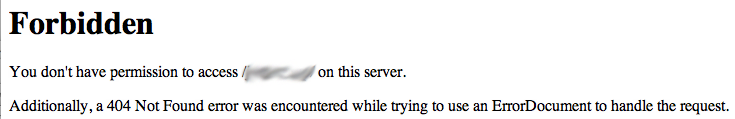
The Problem: the index.php file is missing from your ROOT WordPress directory. Why? I have no idea. I discovered this when I sat and did a file-by-file comparison between my scottallen.com site files and the new install.
The Fix: You need to grab an index.php file from a working WordPress site. If you don’t have access to the files on a working WordPress site, you might try cutting and pasting the following code (exactly as it is here) into a fresh Notepad or TextWrangler file. Title it index.php. Pop that file into the root directory of your WordPress install. Cross your fingers. Hopefully this code snippet works for you.
I’d be very curious if anyone else is having this problem.
/**
* Front to the WordPress application. This file doesn’t do anything, but loads
* wp-blog-header.php which does and tells WordPress to load the theme.
*
* @package WordPress
*/
/**
* Tells WordPress to load the WordPress theme and output it.
*
* @var bool
*/
define(‘WP_USE_THEMES’, true);
/** Loads the WordPress Environment and Template */
require(‘./wp-blog-header.php’);
?>
[/code]

June 21, 2012
4 Comments
By Scott