If you’re using Disqus, which I highly recommend for managing your WordPress blog comments, you are probably serving up ads at the bottom of your posts and not realizing it. I got alerted to this when a client contacted me with a simple message: “WTF?” I dug around a little and noticed that this same sort of advertising push was happening on all my Disqus-enabled sites. Yikes! When did that turn on? I don’t care. How do I turn it off?
Fortunately, the Disqus team made turning off these ads very easy.
My apologies to whomever will open the Comments I sent. I realize that I could have been less of a dick. But to be honest, I was pretty alarmed when I read my client’s email. I’ll get over it. But friends, check your WordPress for these Disqus ads. These are no bueno on corporate sites.
Here is the fix for the self-hosted WordPress blog:
1. Login to your WordPress Dashboard.
2. Click on Comments>Disqus (you may need to login to your Disqus account)
3. On the Disqus dashboard, click on the Settings tab
4. Click on the Discovery tab
5. Select Just Comments (see screenshot below)
6. Save the update. Now when you go back into your post you should not see those ads.
NOTE: I have to admit that the “Increased Traffic” option looks interesting. When you select it, you see “The Discovery box will be used to increase your referral traffic by recommending content from your site to your readers.” Content from my site sounds good to me. I’m going to test this feature on scottallen.com first. Not sure if it’s appropriate for a corporate blog.
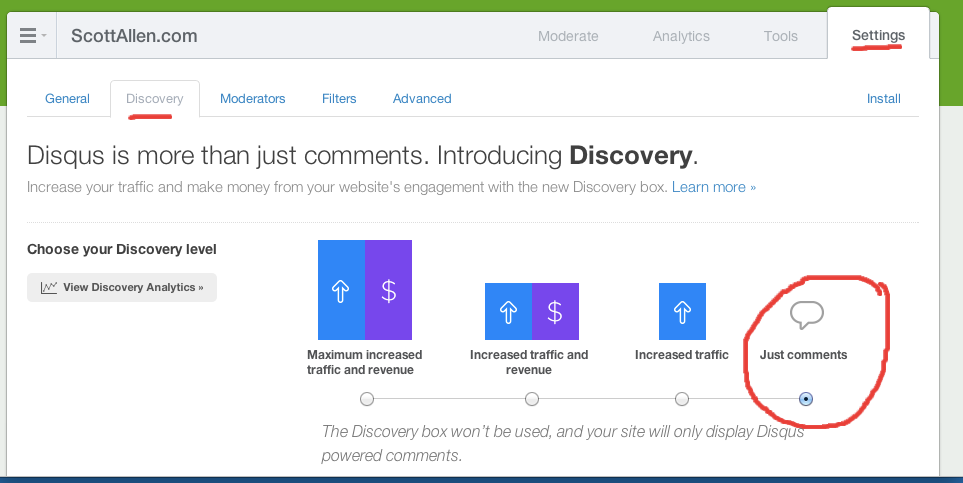

March 23, 2013
60 Comments
By Scott